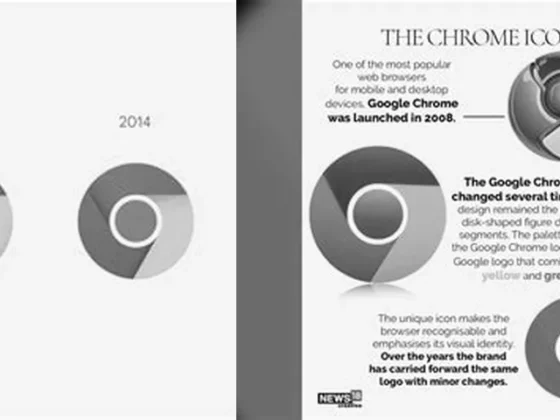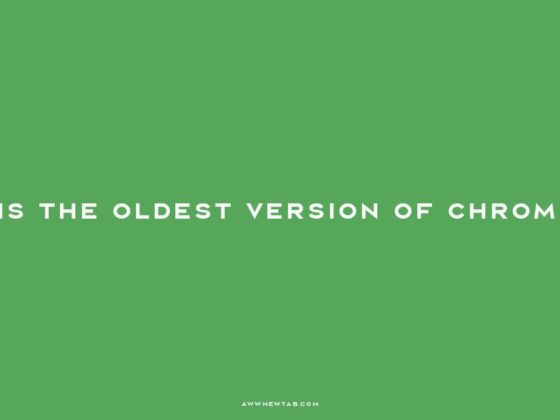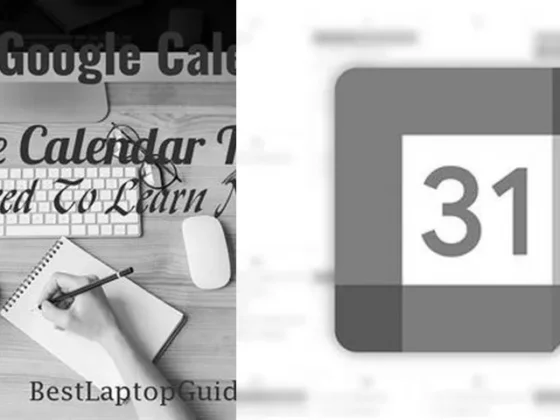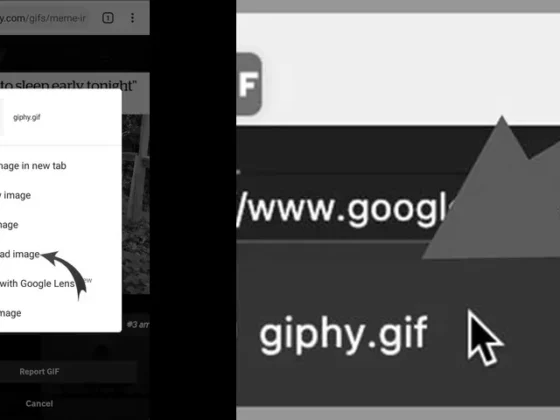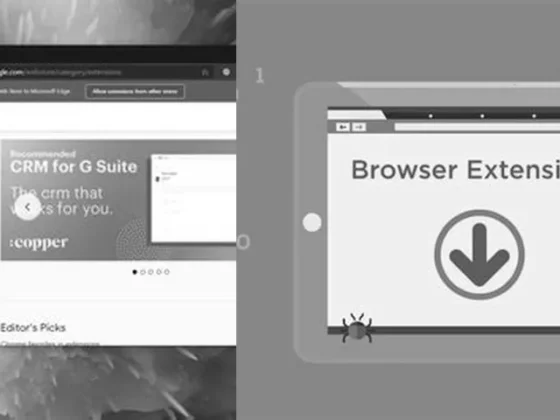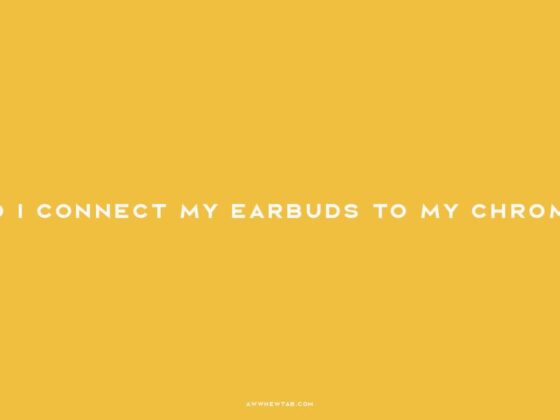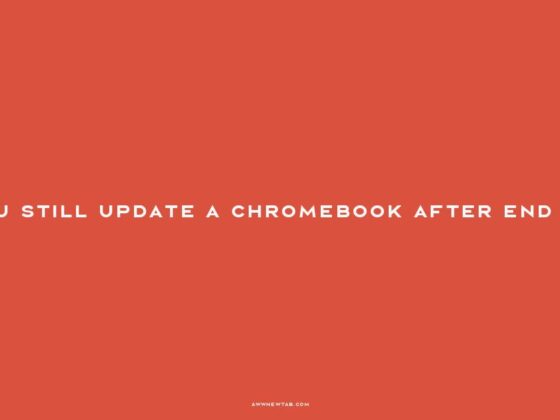How to Sort Search Results by Date: A Step-by-Step Guide for Maximum Search Efficiency
How to Sort Search Results by Date: A Step-by-Step Guide for Maximum Search Efficiency – Are you tired of scrolling through endless search results to find the most recent information?…
Share