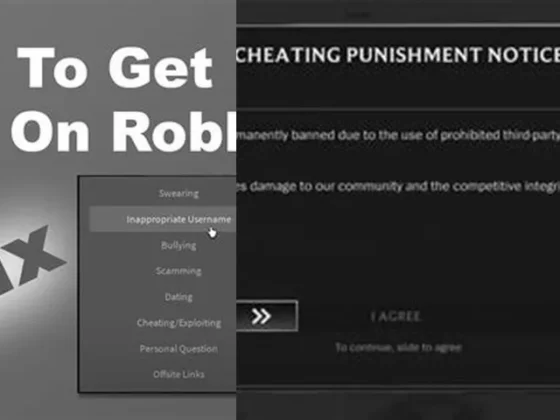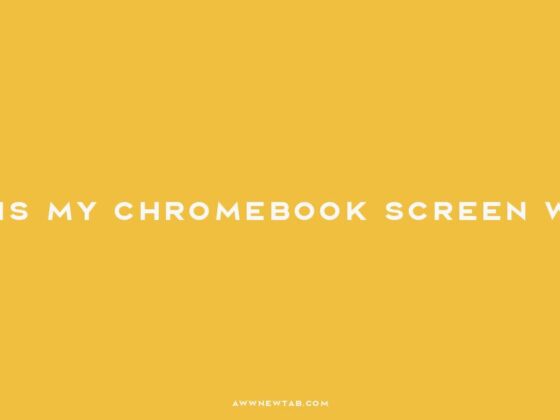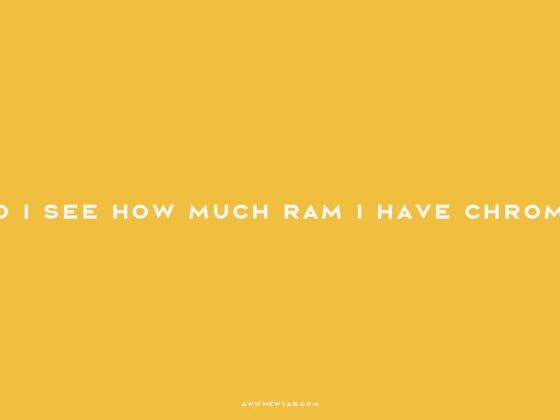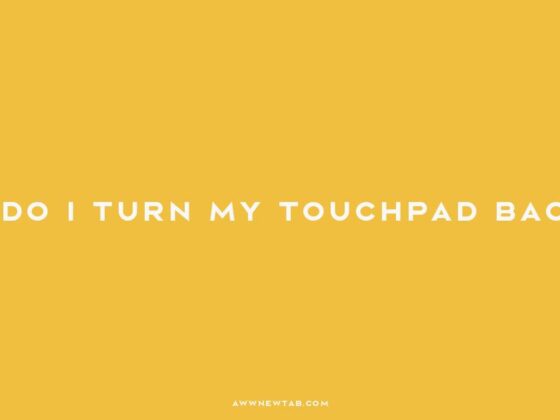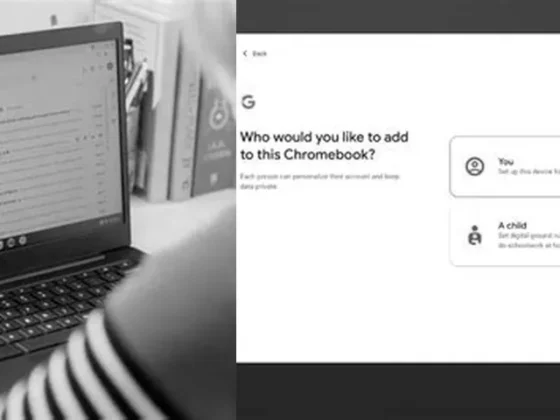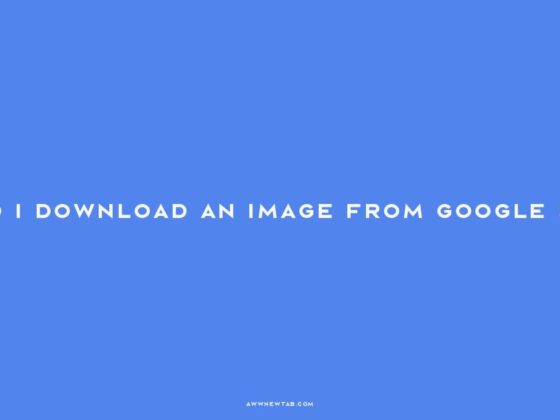Is It Illegal to Use an Auto Clicker? Exploring the Legal and Security Implications of Auto Clickers
Is It Illegal To Use Auto Clicker: Are you tired of endlessly clicking your mouse in games or repetitive tasks? Enter the auto clicker, a tool that promises to make…
Share