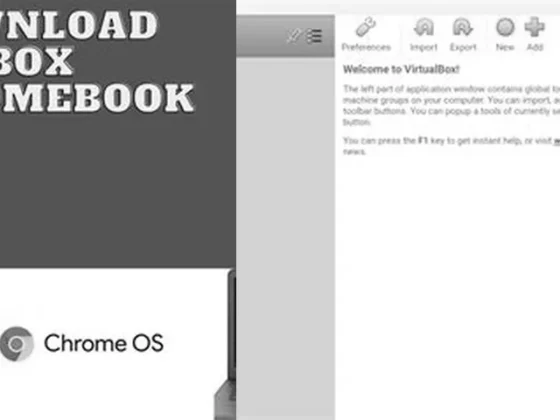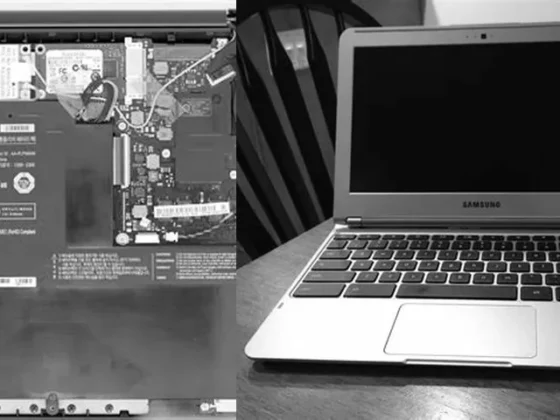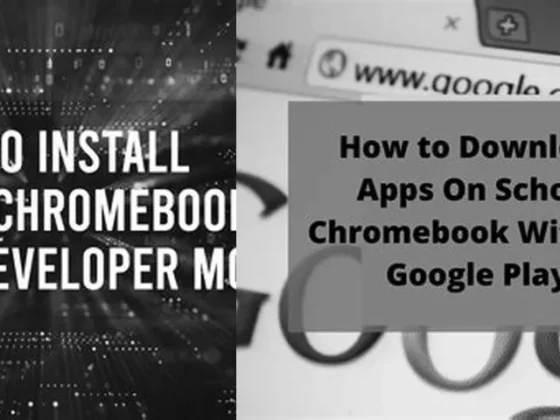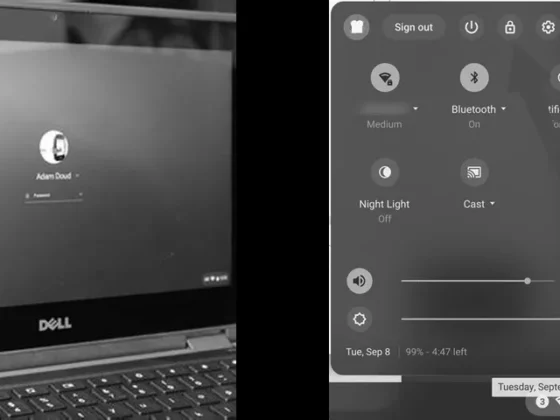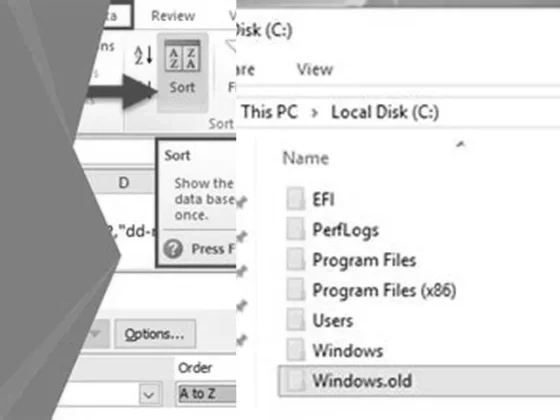Can Virtualbox Run On Chromebook
Can VirtualBox Run on Chromebook? Exploring Compatibility and Installation Guide – Are you a proud owner of a Chromebook, but find yourself yearning for the versatility and functionality of VirtualBox?…
Share