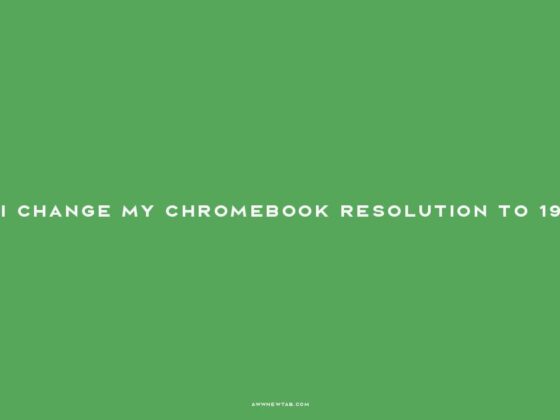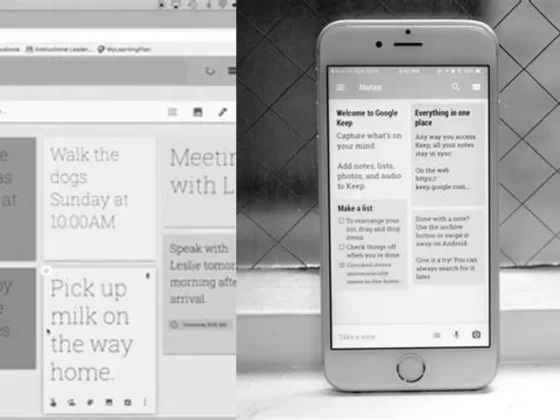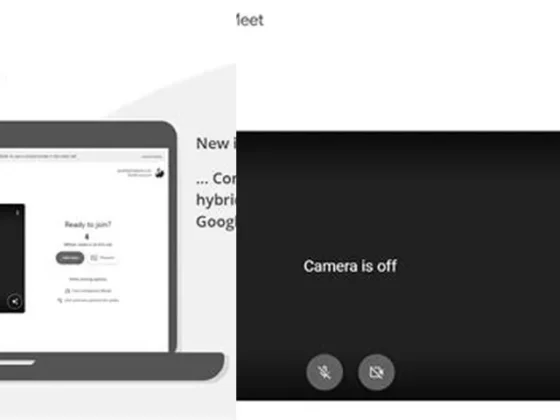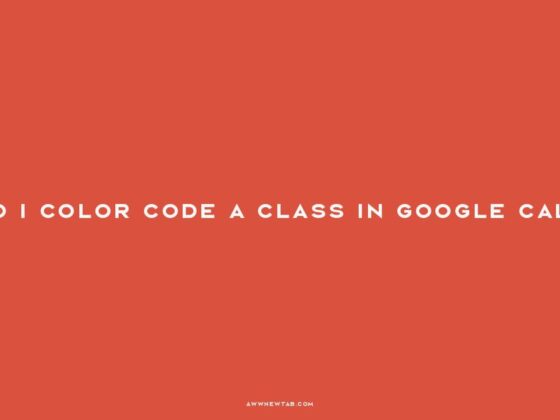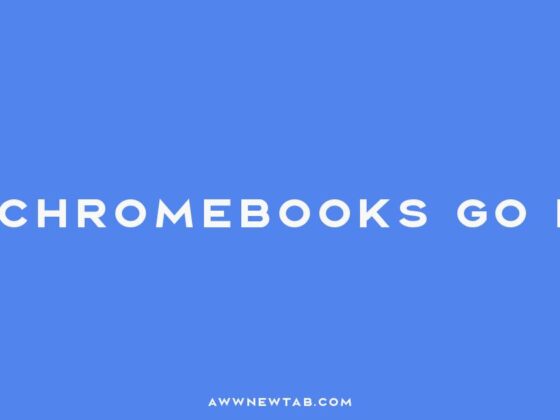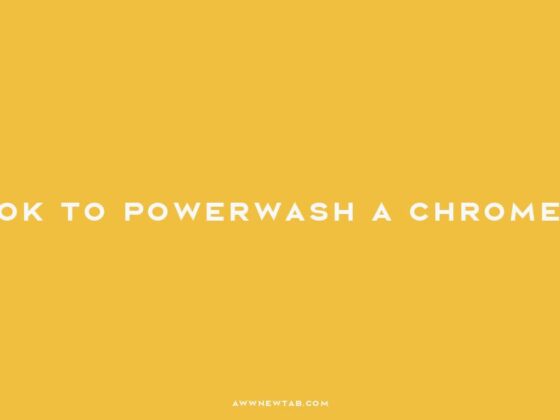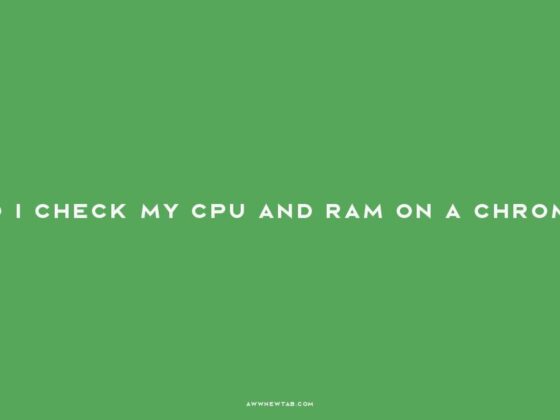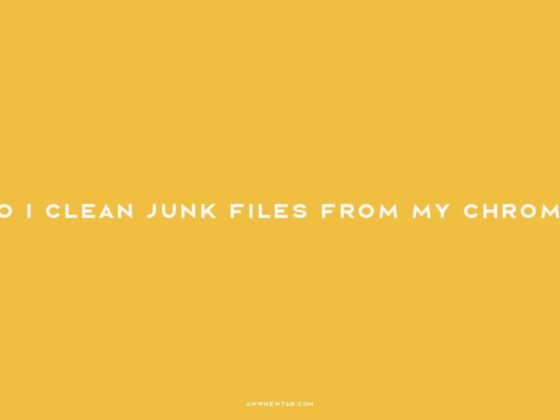How Can I Change My Chromebook Resolution to 1920X1080? A Step-by-Step Guide
How Do I Change My Chromebook Resolution To 1920X1080: Are you tired of squinting at your Chromebook’s small screen, wishing you could see everything in crystal-clear detail? Well, you’re in…
Share