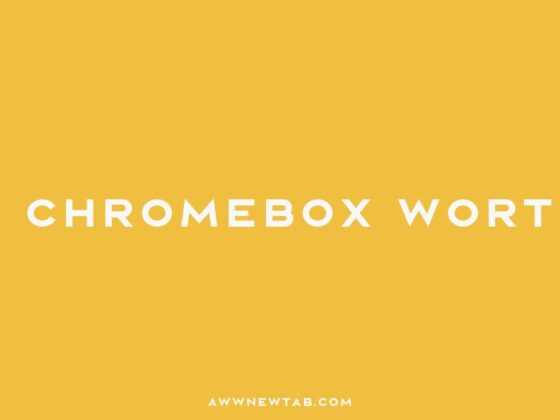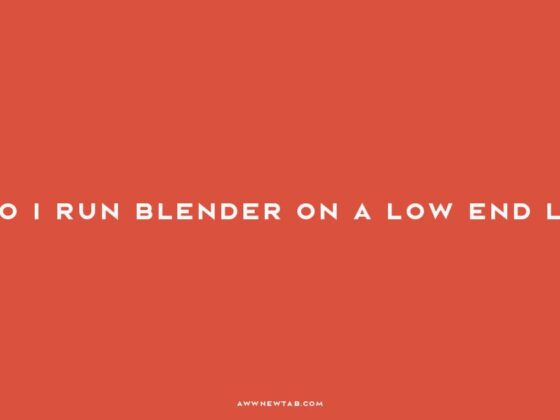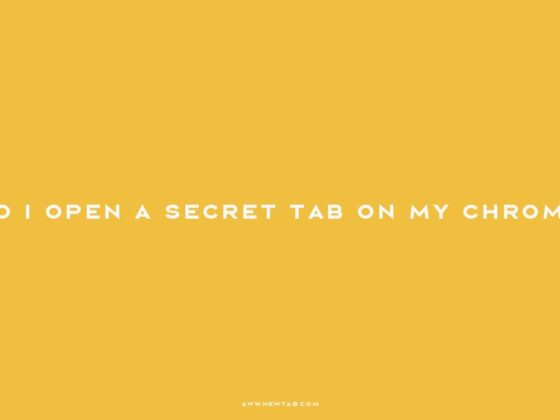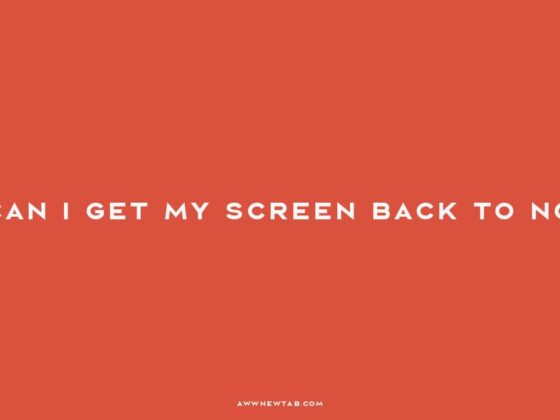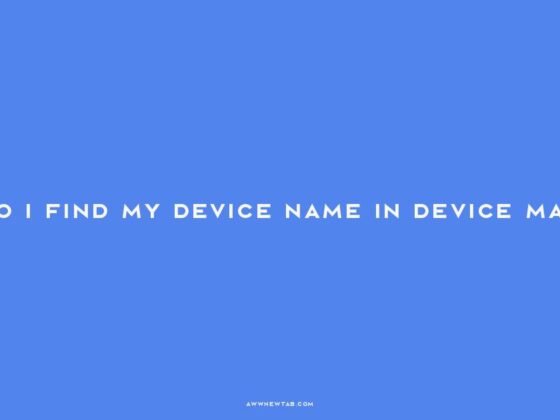Can I Customize Google Calendar with a Rainbow of Colors for Enhanced Productivity?
Can I Get More Colors For Google Calendar: Are you tired of the same old dull colors on your Google Calendar? Do you crave a vibrant spectrum of hues to…
Share