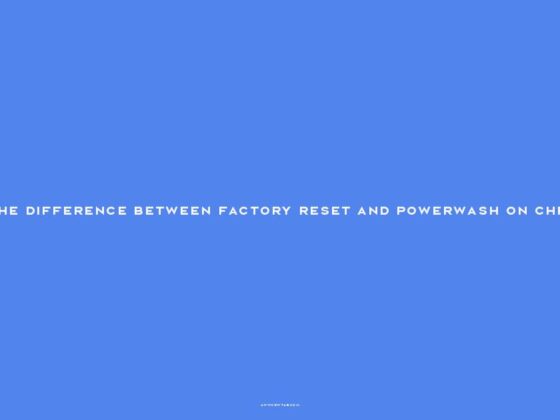Should I Use Chromium Or Chrome: Are you feeling torn between Chromium and Chrome? Don’t worry, you’re not alone. With so many browsers to choose from, it can be overwhelming to decide which one is right for you. But fear not, because in this article, we will unravel the differences between Chromium and Chrome, helping you make an informed decision. Whether you’re a Windows, Mac, or Linux user, we’ll explore the advantages each browser offers and help you navigate the world of safe browsing. So sit back, relax, and let’s dive into the wonderful world of web browsers!
Understanding the Differences: Chromium vs. Chrome
When it comes to choosing a web browser, the decision between Chromium and Chrome can be perplexing. To make an informed choice, it’s crucial to understand the key differences between these two browsers. While they share a common codebase, their features and capabilities diverge significantly, impacting user experience.
Chromium: The Open-Source Foundation
Chromium is not just a browser but the open-source project that serves as the foundation for several browsers, including Google Chrome. Its open-source nature means that it is developed in a transparent manner, with contributions from developers around the world. This openness is a significant draw for those who support the open-source community and wish to use software that is free from corporate control.
Google Chrome: The Polished Product
On the other hand, Google Chrome is a proprietary browser developed by Google. It is built on the Chromium codebase but includes additional features and optimizations that are not present in the base version. For Windows and Mac users, Chrome’s steady release cycle and additional features make it the preferable option.
Chrome’s Advantages for Windows and Mac Users
Stability and Performance
Google Chrome is known for its stability and performance. It undergoes rigorous testing before each update is released to the public. This ensures that users experience fewer crashes and performance issues, a crucial factor for those who rely on their browser for work or entertainment.
Flash and Media Support
One of the significant advantages of Chrome over Chromium is its superior support for Flash and media codecs. While the relevance of Flash has diminished with the rise of HTML5, users who still require Flash will find Chrome to be the better option. Moreover, Chrome’s wide range of supported media codecs ensures that users can play various audio and video formats without hassle.
Auto-Updates and Security
Google Chrome’s auto-update feature ensures that users are always running the latest version with the newest features and security patches. This contrasts with Chromium OS, which does not auto-update by default, potentially leaving users with outdated software that could be vulnerable to security risks.
Why Linux Users Might Prefer Chromium
Respecting Privacy and Open Source Principles
Chromium’s appeal among Linux users often stems from its alignment with the principles of privacy and open-source software. Linux users who are cautious about being tracked by Google might opt for Chromium, as it does not include some of the user tracking features present in Chrome. The open-source ethos also resonates well with the Linux community, which values software freedom and collaborative development.
Customizability and Control
Chromium offers greater customizability and control over the browser. Linux users who enjoy tinkering with their software and making it their own might find Chromium more accommodating to their needs. However, they should be aware of the trade-offs, such as the lack of a broad range of well-supported media codecs, which can limit multimedia experiences on the web.
Safe Browsing: Choosing the Right Chromium-Based Browser
Brave: Privacy-Centric Browsing
For those concerned with privacy but looking for a Chromium-based experience, Brave is an excellent alternative. Brave prioritizes user privacy and comes with built-in features to block ads and trackers. It’s a user-friendly choice that doesn’t sacrifice performance for privacy. Notably, on iOS, Brave uses WebKit due to Apple’s restrictions, ensuring compatibility and speed on Apple devices.
Ensuring a Trusted Source
Regardless of the chosen Chromium-based browser, it’s imperative to download it from a trusted source. Since Chromium is open-source, there’s a possibility of encountering unofficial versions that could be malicious. Always ensure that you’re downloading from the official website or a reputable software repository.
Final Thoughts: Which Browser Should You Use?
Deciding between Chromium and Chrome boils down to personal preferences and priorities. Windows and Mac users generally benefit from the polished experience and feature set offered by Google Chrome. Its steady release cycle, performance optimizations, and auto-update feature provide a hassle-free browsing experience.
Linux users, particularly those who value privacy and open-source principles, might gravitate towards Chromium. Despite some limitations such as media codec support, Chromium offers a robust, customizable, and privacy-conscious alternative.
In the end, whether you choose Chromium or Chrome, your decision should align with your needs for stability, performance, privacy, and multimedia support. By weighing these factors, you can select a browser that best fits your requirements and browsing habits.
Q: Should I use Chromium or Chrome?
A: For Windows and Mac users, Chrome is the best option because of its steady release. However, Linux users can go for Chromium but need to beware that it does not offer a great range of well-supported media codecs.
Q: Why should I use Chromium instead of Chrome?
A: Chromium is more famous among Linux users. If you are someone who does not wish to be tracked by Google or are a supporter of the open-source world, Chromium is the right choice.
Q: What is the safest Chromium browser?
A: Brave is considered one of the safest Chromium-based browsers. It is built with privacy in mind and offers a user-friendly experience. On iOS, Brave relies on WebKit, the open-source foundation that powers Apple’s Safari browser.
Q: Why not use Chromium-based browsers?
A: Chromium-based browsers, including Google Chrome, have potential flaws such as privacy concerns. These browsers are developed by companies that collect data on users’ browsing habits.