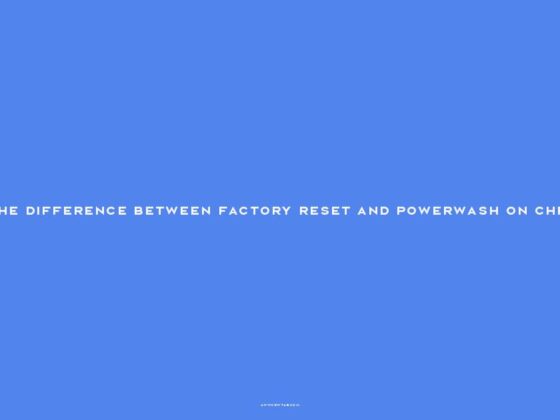Does Clear Cache Delete Everything: Does Clear Cache Delete Everything? Find Out the Truth Behind This Common Misconception
Have you ever wondered what happens when you click that tempting “Clear Cache” button on your device? Does it erase all your precious data, leaving you in a state of panic? Well, fear not! In this article, we will unravel the mystery behind clearing the cache and put an end to the confusion once and for all.
Whether you’re a tech-savvy individual or someone who simply enjoys browsing the internet, understanding the cache and its role in your device’s performance is essential. So, let’s dive in and discover the truth behind this commonly misunderstood process.
But wait, before we get started, let me share a little secret with you. Clearing the cache isn’t as scary as it sounds. In fact, it can actually have some surprising benefits for your device and overall browsing experience. So, if you’re ready to debunk some myths, learn some valuable tips, and gain a better understanding of this often overlooked feature, then keep reading!
In this article, we’ll explore the benefits of clearing your cache, when it’s the right time to do so, and how it can affect the performance of both websites and apps. We’ll also provide you with step-by-step instructions on how to clear the cache safely, ensuring you don’t accidentally delete anything important.
So, grab your favorite beverage, sit back, and let’s embark on this cache-clearing journey together. By the end of this article, you’ll have all the knowledge you need to confidently decide whether to clear or not to clear your cache. Let’s get started!
Understanding the Cache: A Brief Overview
Before we dive into the intricacies of what clearing your cache does and doesn’t do, it’s crucial to understand what the cache is. The cache is a special storage area where frequently accessed data is kept to speed up retrieval. Think of it as a shortcut to your most visited web pages, apps, and services. By storing certain parts of these in the cache, your devices can quickly load them without having to fetch the same data repeatedly from the original source over the internet.
What Happens When You Clear the Cache?
Clearing the cache is akin to tidying up the temporary storage on your device. It involves deleting the files that have been saved to make loading faster. Contrary to some misconceptions, this process does not delete everything. Specifically, clearing the cache:
- Removes temporary files that are stored to speed up the loading of websites and apps.
- Ensures that the latest versions of web pages and apps are loaded, as outdated files in the cache can sometimes cause issues.
What Stays Intact
- Login credentials
- Downloaded files
- Custom settings
These elements remain unaffected because they are stored in a different part of your device’s memory or storage, not within the cache itself.
The Benefits of Clearing Your Cache
Now that we’ve established that clearing your cache won’t erase your important data, let’s explore the benefits of regularly performing this maintenance task.
Freeing Up Disk Space
Over time, cached files can accumulate and take up a significant portion of your disk space. By clearing these files out, you make room for other important data and potentially improve your device’s performance.
Improving Web Browsing Speed
While caching is designed to speed up browsing, an overloaded cache can have the opposite effect. Clearing it can thus paradoxically speed up your browsing by allowing the app to operate more efficiently.
When to Clear Your Cache
Knowing when to clear your cache can be just as important as knowing how. Here are some scenarios where clearing your cache can be particularly beneficial:
- When web pages are not loading correctly or display outdated information.
- After an app or web service has been updated and isn’t functioning as expected.
- If your device is running slower than usual and you suspect that storage space might be the issue.
Does Clearing the Cache Affect Web and App Performance?
Clearing the cache forces your apps and web browsers to load fresh files from the internet the next time you access a site or service. This can be both good and bad. On one hand, you’re ensuring you’re seeing the most up-to-date content. On the other hand, the first load after clearing your cache might take a bit longer than usual since your device is fetching new files.
How to Clear the Cache Safely
Clearing your cache is generally a simple and safe process, but it’s important to do it correctly to avoid any unintended consequences. Here’s how you can clear the cache on various devices and applications:
Web Browsers
Most web browsers have a clear cache option in their settings menu. Look for sections labeled “Privacy” or “History” to find the appropriate options.
Smartphones and Tablets
On mobile devices, you can usually clear the cache for individual apps through the settings menu. This option is often found in the “Apps” or “Application Manager” section.
Desktop Applications
Many desktop applications also allow you to clear the cache from within their settings or preferences menus. If you’re unsure, refer to the app’s help documentation for instructions.
Common Myths About Clearing the Cache Debunked
Let’s address some common myths and concerns surrounding the clearing of cache:
Myth: Clearing the cache deletes all personal data.
Fact: As reiterated, clearing the cache does not affect personal data such as login credentials or custom settings.
Myth: You should never clear your cache.
Fact: Regularly clearing your cache can be beneficial for device performance and storage management.
Myth: Clearing the cache is a security risk.
Fact: Clearing the cache can actually be a security measure, ensuring that you are accessing the latest, potentially more secure versions of websites and apps.
Final Thoughts: To Clear or Not to Clear?
Clearing your device’s cache is a routine maintenance task that can help keep your device running smoothly and ensure you’re experiencing the latest content from the web and apps. It’s important to remember that this process does not delete everything, and your important personal data remains intact. By understanding what the cache is and managing it wisely, you can enhance your digital experience without any undue concern for data loss.
FAQ & Related Questions about Clearing Cache
Q: Does clearing the cache delete everything?
A: No, clearing the cache only removes temporary files and does not erase login credentials, downloaded files, or custom settings.
Q: Will I lose everything if I clear the cache?
A: No, clearing the cache should not affect your data. It only clears what is in the recent memory of the app and does not delete your stored data.
Q: Does clearing the cache delete photos?
A: Clearing the cache may remove the extra copy of photos stored in the cache, but it will not delete the original photos. However, accessing the photos may be slower after clearing the cache.
Q: What happens when I clear the cache?
A: When you clear the cache, the stored data of any app or browser is wiped out. This allows apps and websites to load files from the internet instead of retrieving them from your phone.
Q: Why should I clear the cache?
A: Clearing the cache is a good idea because it can free up disk space and improve web browsing speed. By removing temporary files, you can optimize the performance of your device.